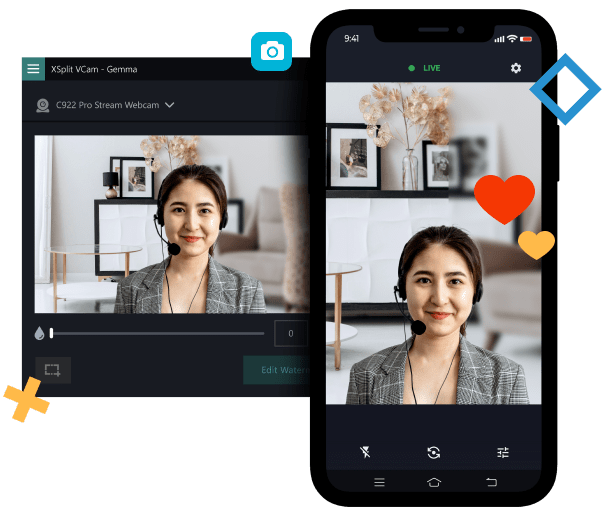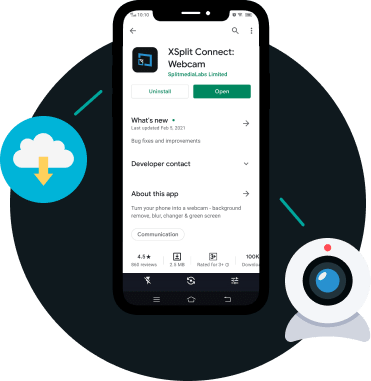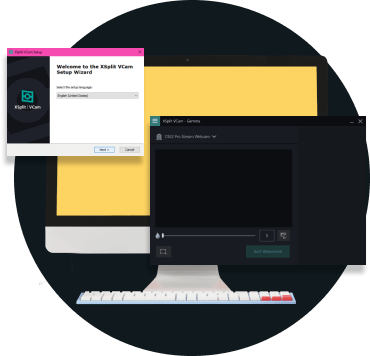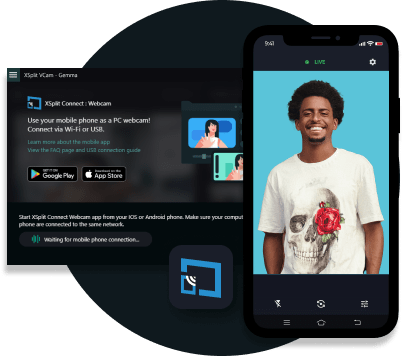No webcam? No problem.
Use XSplit Connect: Webcam
to turn your smartphone into a webcam for conference calls, presentations, video content,
or live streams right from your Laptop or Desktop Computer.

Use your mobile phone as a webcam for live streams
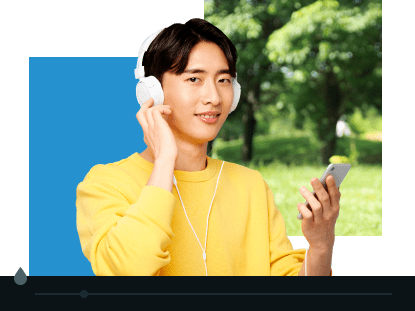
Easily remove, blur or change your background

Works with all popular conference call apps
Use your mobile phone as a PC or Mac webcam with Zoom, Microsoft Teams, Google Meet, Skype & more!
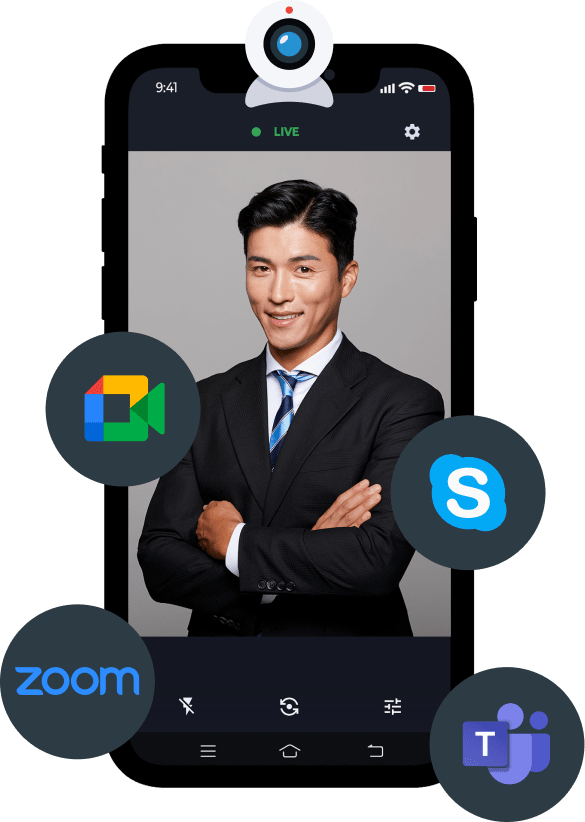
Support and Lifetime Updates
It goes without saying that high-end software deserves high-end support too! We'll help you along every step of your journey.