XSplit now available with hitbox.tv support
Melvin Dichoso
March 4, 20161 min read
Share
We’re proud to announce that both XSplit Gamecaster and XSplit Broadcaster now supports the streaming platform hitbox.tv!
Hitbox.tv has been making waves in the gaming live stream community and now it is easier than ever to stream to hitbox.tv with XSplit.
If you use XSplit Gamecaster, the plugin will be pre-installed. If you use XSplit Broadcaster please read on. This guide will show you how easy it is to go live on hitbox.tv with XSplit Broadcaster! We’ve also prepared a short video tutorial as well.
- Installing the hitbox.tv Broadcast Plugin: In the main XSplit window, go to Broadcast -> Add Channel -> More…
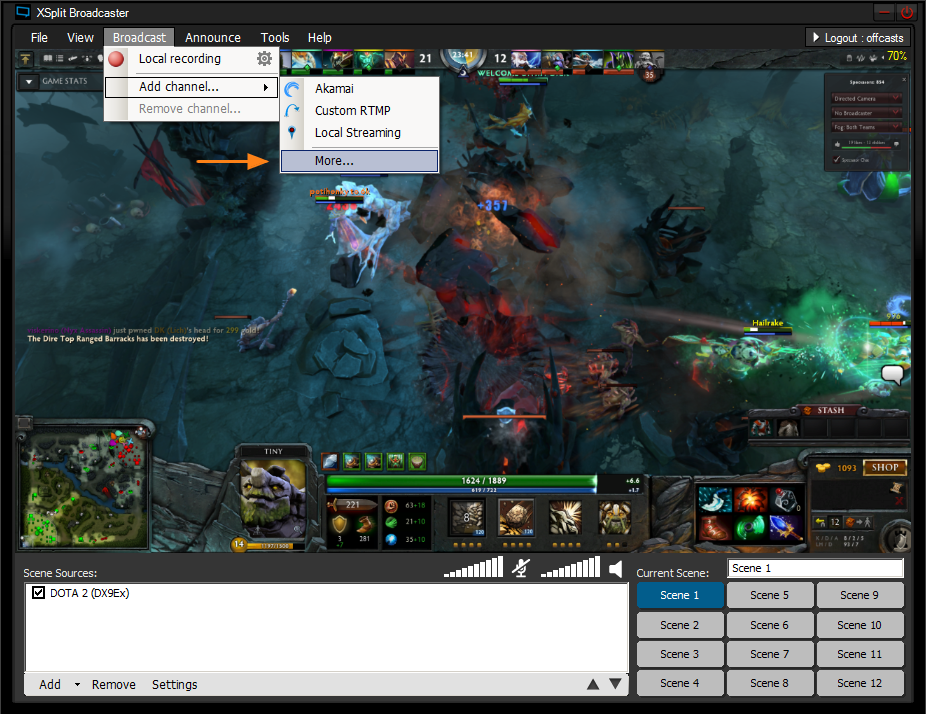
This will take you to the Broadcast Plugin store. Scroll down to find hitbox.tv plugin and click install.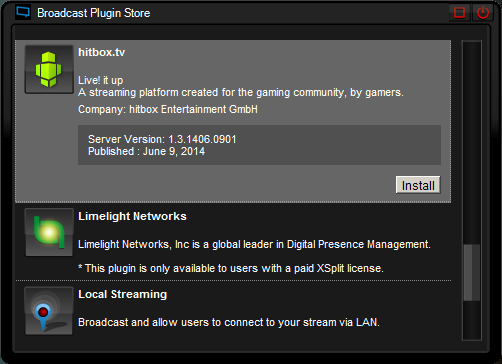
- Setting up your hitbox.tv channel: Once the installation is complete a window will open where you can authenticate your hitbox.tv account. Click on the authenticate button and enter your login info.
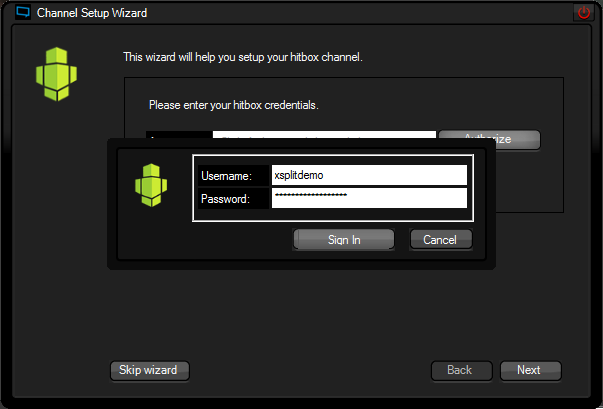
A wizard will start that measures your CPU specs and internet bandwidth to configure your stream settings. When the wizard finishes you will be given your recommended stream settings. Tweak them if you wish, and then click ok to finalize your hitbox.tv channel setup. - Going live with your hitbox.tv channel: The final and easiest step! To start your hitbox.tv live stream, click on the Broadcast menu and then on your hitbox.tv channel.
Congratulations! You are now live on hitbox.tv! We hope our XSplit community enjoys broadcasting on hitbox.tv! If you have any questions, please let us know in the comments!
