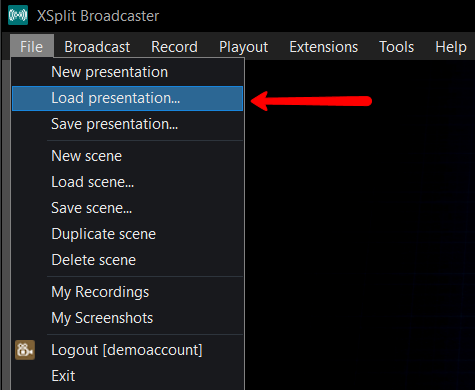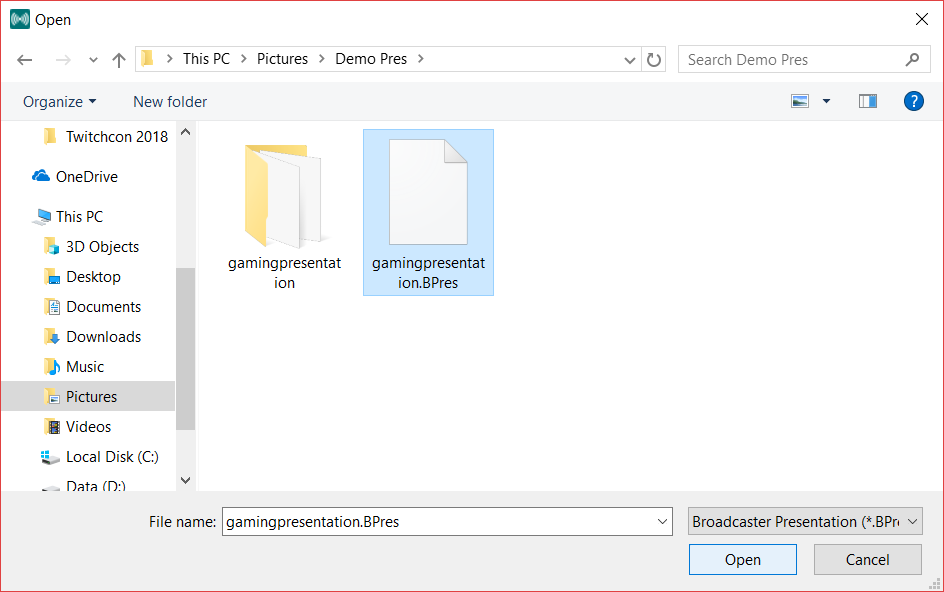XSplit Presentation for Creating Gaming Content
Luis Vigil
December 3, 20181 min read
Share
Thanks for your interest in using XSplit Broadcaster for creating gaming content!
Please follow the steps below to quickly setup your presentation
- Download the presentation zip file by clicking here.
- Unzip the bpres file and file folder to the same location
- Open XSplit Broadcaster
- In XSplit Broadcaster click on file, then load presentation. Load the “gamingpresentation.BPres” file.