Remove XSplit User Access Control Prompt
Melvin Dichoso
December 19, 20161 min read
Share
As the live broadcasting community grows so does the need to have broadcasting software implemented in various environments. By default XSplit is set to run as Administrator for compatibility with other programs (e.g. games) that may also run as Administrator. This “setting” is included in the application manifest, removing it will allow you to launch it without the UAC Administrative prompt.
Please be aware that UAC virtualization is in effect for XSplit when launched with this change.
To run XSplit without administrative privileges, please do the following.
- Edit the file “XSplit.Core.exe.manifest” by locating it in the default directory
\Program Files (x86)\SplitmediaLabs\XSplit Broadcaster\XSplit.Core.exe.manifest.You can use an editor of your choice or even the included windows notepad to do this.
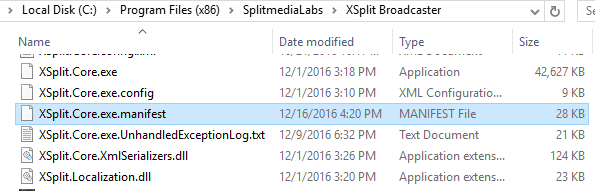
- Delete or comment out the requestedExecutionLevel node
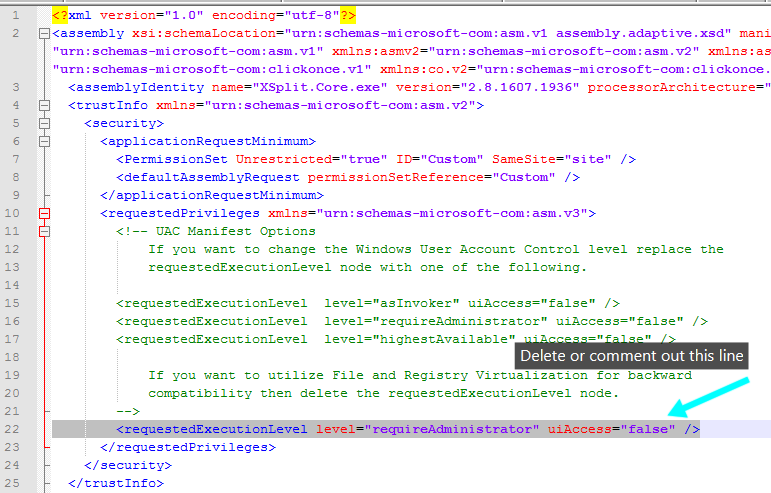
- Save the changes.
Please note that if you get a “Access is denied” message, you will need to save the file to another directory and then paste it in the \Program Files (x86)\SplitmediaLabs\XSplit Broadcaster\ directory, overwriting the original file.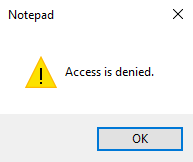
- Run XSplit.Core.exe
