Best Practices for Chat Programs in the Workplace
The COVID-19 pandemic has changed the way we work in a lot of ways and some of those changes look likely to persist even after restrictions end. Working from home has seen the use of chat platforms like Slack and Teams explode as employees can no longer consistently communicate face to face. But what are the best ways to use these programs in a hybrid office and when should chat features be used in place of actual meetings, virtual or otherwise? Here’s our guide on how to effectively use Slack and Teams at work.
Starting off on the right foot using Slack or Teams at work
Getting your virtual workspace in Slack or Teams set up correctly is arguably the most important part of keeping everyone connected in the hybrid office. A few tips to consider when looking at how to use Slack or Teams at work:
- Be organized when setting up your channels. Cross-talk can create confusion between project stakeholders, especially with text chat, so clearly communicate what topics should be discussed in each channel by giving them names that are easily understood.
- Starting a new project? Create a new channel for it as soon as you can so your team members can start communicating there rather than on unrelated channels.
- Secure your accounts with strong passwords and two-factor authentication (2FA) if possible. Remote employees may not have full control over the networks or physical locations they’re using, so it’s worth being extra diligent with your security.
- Finally, it’s a good idea to leave a general channel open for team members to coordinate social events, share GIFs, or enjoy a non-work-related chat. By creating a designated space for that kind of communication, you lessen the chance of it cluttering up your work-specific channels.
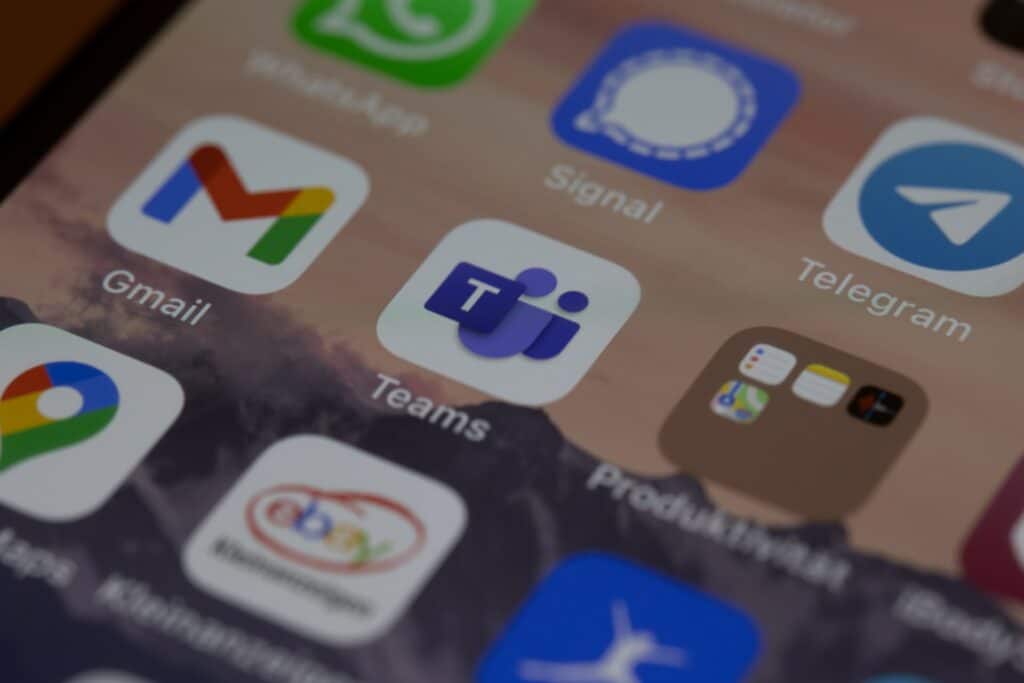
Use XSplit Capture to get the most out of your chat
Typically, chat is great for quick status checks or tossing around safe-for-work GIFs. But what if you could communicate more than just words and happy dogs from your chat command line? Enter XSplit Capture, a new tool, currently in beta, to supercharge your chat possibilities. Capture lets you quickly screenshot or record all or part of your desktop and share it from the cloud via an easily accessible link.
You can even record voiceover or add text annotations. This means you can share simple explainers with your coworkers on how to test the latest feature you built, or give specific feedback to your team on the latest mobile ad mockup, all without having to pull everyone together in real-time. When learning how to use Slack or Teams at work, making your life faster and easier is going to make all the difference!
Meetings get a bad rap, but you have the power to change that
There’s a lot you can do through chat, especially with XSplit Capture in your corner. But chat isn’t always great for soliciting feedback or brainstorming with a whole team at once. We’ve all been in a group chat where the conversation gets off the rails because everyone is responding to someone ten lines earlier – and it can be a mess. Finding out how to use slack or teams at work is very important here! There is a real backlash in our collective consciousness against meetings in general, but keep in mind that arose because of the proliferation of bad meetings. So, have great ones instead!
A good rule of thumb: if you want to get something more tangible out of your group, like a project schedule or a pitch document, that’s probably best done outside of a chat platform. For feedback or ideas, a meeting is usually best, whether that’s online or in person.
Chat can be a great way for workers to communicate, collaborate, and connect, especially while we’re not all in the office together. Now that you know how to level up your office chat game, learn how to win everyone over in meetings with our guide to giving great presentations.
