
Broadcaster
Live Streaming & Recording Studio

The Best Streaming Software for Twitch, YouTube and Vimeo
Broadcaster
Create professional looking live and recorded video for the internet

Professional Layouts
Our Layout Wizard helps you build multiple professional scenes from podcasts to professional production events.

Multistreaming
A fan favorite feature, multistreaming allows you to stream to all your favorite platforms including but not limited to YouTube, Twitch, Facebook and many more.
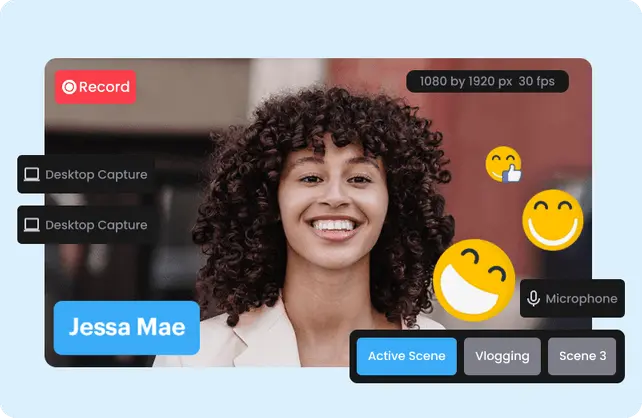
Recording
Easy and intuitive audio volume management. Multiple scenes. The highest quality of video recordings available. Broadcaster is the perfect tool for creating on demand video content.
Remove, replace or blur the background on your webcam

Blur
XSplit Broadcaster background blurring provides a smoother and more efficient background blur than any other solution. Giving you the perfect look in your stream.

Remove
XSplit Broadcaster can remove your background completely without a green screen. Perfect for professional content creation enabling you to blend in your camera feed in your stream.

Replace
XSplit Broadcaster can replace the background on your webcam. Use a picture of a cool looking gamer background making your stream look top tier even if you don't have the budget yet to buy all the fancy RGB lighting.

Multi Output Mode! (Beta)
Broadcast horizontal and vertical streams simultaneously to reach a larger audience.
Multi Output Mode allows you to create and stream both landscape (traditional) and portrait (mobile-optimized) layouts at the same time from a single scene.
This feature streamlines your workflow by letting you share sources between canvases while keeping independent control over their size and position. Whether you are targeting YouTube Shorts, TikTok, or standard platforms, Multi Output ensures your content looks professional on every screen.
To start streaming with multiple layouts, check out our guide on Getting Started with Multi Output Mode.
Looking for Twitch Enhanced Broadcasting? Multi Output Mode fully supports the new Twitch Dual Format Streaming.
What you can do with XSplit
Interviews and Workshops
Host or produce interviews and Q&A sessions remotely with guests.
Video Interviews and Calls
Take your job interviews or professional calls to the next level.
Online Classes & Webinars
Easily create professional webinars and online classes.
Product Demonstrations
Stream interactive demonstrations of your product or app.
Pitching and Presentations
Give professional quality and highly polished presentations.
Virtual Events & Conferences
Transition your physical event presence to a digital one and increase your viewership.





