Introducing the Express Video Editor
Introducing the Express Video Editor, available in both XSplit Broadcaster and XSplit Gamecaster!
XSplit products have long been known as the perfect tool for recording, whether it is gaming videos or vlogs. Now with the Express Video Editor, you can cut together your favorite moments into exciting montages and highlight reels! Check out the video below to see how you can use the Express Video Editor, while the guide below will show you how to access it in XSplit products!
To access the Express Video Editor you must be in the recordings window. To access this in XSplit Broadcaster, go to Tools > My Recordings
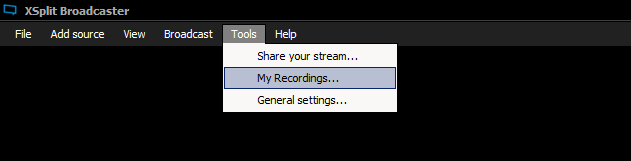
In XSplit Gamecaster, simply go to the recordings tab in the XSplit Gamecaster window.
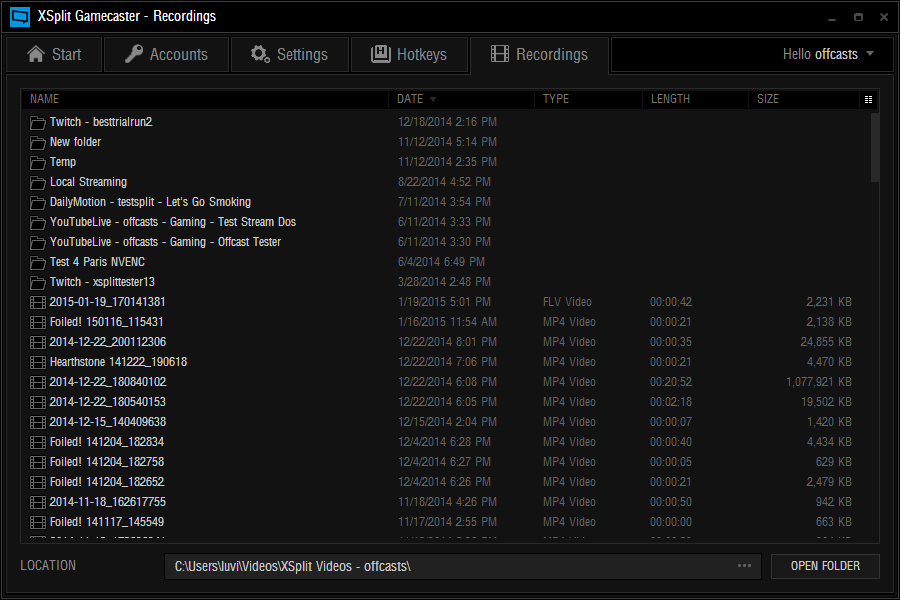
Once in the recordings window, right click on a video file and click on the “Express Edit” option.
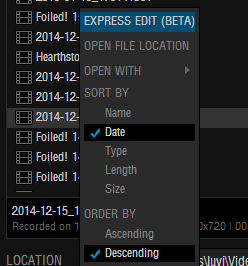
We hope you enjoy being creative with the Express Video Editor! If you have any questions, please leave them in the comments!
